Reverse Email Lookup using Proxycurl


In 2012, Harvard Business Review named data scientist the "sexiest job of 21st century".
More recently, Glass door named it the"best job of the year"for 2016.

Important analyses in descriptive statistics include normal distribution (bell curve), central tendency (the mean, median, and mode), variability (25%, 50%, 75% quartiles), variance, standard deviation, modality, skewness and kurtosis, according to Towards Data Science, a data science industry blog.
Descriptive statistics are separate from inferential statistics. Descriptive statistics show what the data is; inferential statistics are used to reach conclusions and draw inferences from the data.
Probability theory :
Probability theory is a branch of mathematics that measures the likelihood of a random event occurring, according to Encyclopedia Britannica. A random experiment is a physical situation with an outcome that can’t be predicted until it’s observed. Like flipping a coin. Probability is a quantifiable number between zero and one that measures the likelihood of a certain event happening. The higher the probability (the closer to one), the more likely it is to happen. The probability of flipping a coin is 0.5 since landing on heads or tails is equally likely.Probability looks at what might happen based on a large amount of data — when an experiment is repeated over and over. It doesn’t make any conclusions regarding what might happen to a specific person or in a specific situation. Statistical formulas related to probability are used in many ways, including actuarial charts for insurance companies, the likelihood of the occurrence of a genetic disease, political polling and clinical trials, according to Britannica.
The source from you can learn statistic is :
2. Programming :
The two of the most common programming language used in Data science are:
Python :
Python’s increased use in data science applications has situated it in opposition to R, a programming language and software environment specifically designed to execute the sorts of data analysis tasks Python can now handle. As speculation mounts about whether one of the languages will eventually replace the other in the data science sphere, individuals have to decide which language to learn or which to use for a specific project.
One of the main reasons why Python is widely used in the scientific and research communities is because of its ease of use and simple syntax which makes it easy to adapt for people who do not have an engineering background. It is also more suited for quick prototyping.
According to engineers coming from academia and industry, deep learning frameworks available with Python APIs, in addition to the scientific packages have made Python incredibly productive and versatile. There has been a lot of evolution in deep learning Python frameworks and it’s rapidly upgrading.
In terms of application areas, ML scientists prefer Python as well. When it comes to areas like building fraud detection algorithms and network security, developers leaned towards Java, while for applications like natural language processing (NLP) and sentiment analysis, developers opted for Python, because it provides large collection of libraries that help to solve complex business problem easily, build strong system and data application.
Following are some useful features of Python language:
Most Commonly used libraries for data science :
R :
R is actually a programming environment and language made specifically for graphical applications and statistical computations. It is licensed under the GNU license, just like the S language, which is developed by Bell Laboratories. It is very similar to the S language, though implemented in a different manner. Because of this, some programs written in the S language can also be run in R’s environment, without much alteration.
The R language is very useful in the field of statistical computation and data science. It offers various techniques like clustering, time-series analysis and classification technique, nonlinear/linear modelling and classical statistical tests. Also, this language is very adaptable and extensible. Along with these, it supports many graphical techniques too.
Some background of R:
R is a language and software environment which was made by Robert Gentleman and Ross Ihaka from the University of Auckland in New Zealand. It is used in various fields such as for analysis of statistical information, their graphical representation and their reporting. It is being further developed by the R Development Core Team. R is free under the GNU General Public License and its precompiled binary code is available for download. It also supports many operating systems like Windows, Linux and MacOS.
The name of this programming language originates from the initials of the first name of both its creators, which is R. Also, its name can be considered as a play on the name of the S language, which was created by the Bell Laboratories.
R was made in the 1990s when programming languages like Redmonk, Tlobe and PyPL were popular. It is an alternate implementation of the S language, as already stated. R is an important tool for machine learning and statistics, along with numerical analysis.
R features for data science applications:
R is a very unique language and has some really interesting features which aren’t present in other languages. These features are very important for data science applications. Some of these features are explained below:
Multiple calculations can be done with vectors
R is a vector language. Unlike other languages, R can do many things at once. You can add functions to a single vector without putting it in a loop. This feature of R makes it more powerful and faster than the other languages.
You can run your code without any compiler
As R is an interpreted language, you can run your code without any compilers. In other programming languages like Java or C, a compiler is required to make out the instructions from your code before running it. However, R directly interprets the code into a full-fledged program. This makes development of the code easier.
Statistical language
R was designed for statistical studies, and proved excellent in its field of work. However, as the power of R is being realised, it is finding use in a variety of other places, starting from financial studies to genetics and biology and medicine. This is because R is a Turing-complete language, which means that any task can be programmed in R.
Data science support
R provides support functions for data science applications. Some of them are charts, graphs, data interface, statistical functions, etc. All these functions are specifically used for data science applications and statistical analysis.
Why R is important for data science professionals?
R is very important in data science because of its versatility in the field of statistics. R is usually used in the field of data science when the task requires special analysis of data for standalone or distributed computing.
R is also perfect for exploration. It can be used in any kind of analysis work, as it has many tools and is also very extensible. Additionally, it is a perfect fit for big data solutions.
Following are some of the highlights which show why R is important for data science:
Data analysis software: R is s data analysis software. It is used by data scientists for statistical analysis, predictive modeling and visualization.
Statistical analysis environment: R provides a complete environment for statistical analysis. It is easy to implement statistical methods in R. Most of the new research in statistical analysis and modeling is done using R. So, the new techniques are first available only in R.
Open source: R is open source technology, so it is very easy to integrate with other applications.
Community support: R has the community support of leading statisticians, data scientists from different parts of the world and is growing rapidly.
So, most of the development of R language is done by keeping data science and statistics in mind. As a result, R is become the default choice for data science applications and data science professionals.
The source from where you can learn R:
3. Big Data :
The term “big data” refers to data that is so large, fast or complex that it’s difficult or impossible to process using traditional methods. The act of accessing and storing large amounts of information for analytics has been around a long time. But the concept of big data gained momentum in the early 2000s when industry analyst Doug Laney articulated the now-mainstream definition of big data as the three V’s:
Volume: organization collect data from variety of resources,including business transaction, smart(iot) devices,industrial equipment,videos,social media.
Velocity: with the growth in the internet of things, data streams in to businesses at an unprecedented speed and must be handled in a timely manner.
Variety: data comes in all types of formats from structured, numeric data in traditional databases to unstructured text documents,emails,videos,audios,stock ticker data and financial transactions.
Data visualization:
Data visualization refers to techniques used to communicate insights from data through visual representation. Its main goal is to distill large datasets into visual graphics to allow for easy understanding of complex relationships within the data. It is often used interchangeably with terms such as information graphics, statistical graphics, and information visualization.
It is one of the steps of the data science process developed by Joe Blitzstein, which is a framework for approaching data science tasks. After data is collected, processed, and modeled, the relationships need to be visualized so a conclusion can be made.
It’s also a component of the broader discipline of data presentation architecture (DPA), which seeks to identify, locate, manipulate, format, and present data in the most efficient way.
In the early days, the easiest and most common way to create a data visualization was to take the information from an Excel spreadsheet and transform it into a bar graph, pie chart, or table.
This method is still extremely effective, but the art of data visualization has also come a long way in the past 20+ years.
Nowadays you also have the option to create more intricate visualizations such as:
Data visualization is the act of taking information (data) and placing it into a visual context, such as a map or graph.
Data visualizations make big and small data easier for the human brain to understand, and visualization also makes it easier to detect patterns, trends, and outliers in groups of data.
Python libraries for data visualization are:
Matplotlib:
Matplotlib Python Library is used to generate simple yet powerful visualizations. More than a decade old, it is the most widely-used library for plotting in the Python community. Matplotlib is used to plot a wide range of graphs– from histograms to heat plots.
Matplotlob is the first Python data visualization library, therefore many other libraries are built on top of Matplotlib and are designed to work in conjunction with the analysis. Libraries like pandas and matplotlib are “wrappers” over Matplotlib allowing access to a number of Matplotlib’s methods with less code.
The versatility of Matplotlib can be used to make visualization types such as:
You can create grids, labels, legends etc. with ease since everything is easily customizable.





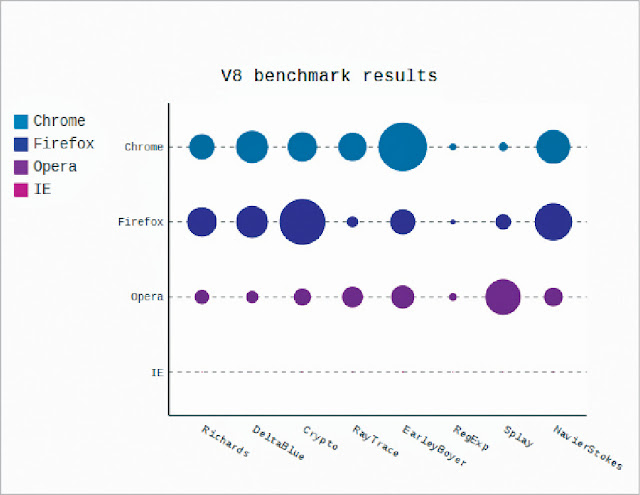

Geoplotlib is a toolbox used for plotting geographical data and map creation. It can be used to create a variety of map-types, like choropleths, heatmaps, and dot density maps. Pyglet (an object-oriented programming interface) is required to be installed to use Geoplotlib.
Geoplotlib reduces the complexity of designing visualizations by providing a set of in-built tools for the most common tasks such as density visualization, spatial graphs, and shape files.
Since most Python data visualization libraries don’t offer maps, it’s good to have a library dedicated to them.
 Bi tools for Data visualization:
Bi tools for Data visualization:Business Intelligence (BI) — The topic of discussion in the business domain since quite a while now. Nearly all kinds of businesses are convinced about the potential of good BI tools and are using them for the betterment of their business. With the rise of BI phenomenon, advanced BI tools and technologies were introduced in good numbers. This made a lot of potentially efficient BI tools available in the market for customers.
Today I am sharing the details of top players in the domain of Business Intelligence this means top BI tools for data visualization. Let’s start the discussion with the introduction to Data Visualization.
 Tableau:
Tableau:Tableau is a new age data analytics and business intelligence platform which offers flexibility and ease-of-use to its users. Tableau’s core strengths are considered to be its interactive dashboards, quick responsiveness and real-time data analysis features. It offers eye-catching graphics (visualizations) to represent your data set pictorially. Fundamentally, Tableau provides all the necessary capabilities for data extraction, processing, representing and sharing the final reports/dashboards/worksheets with others.
The primary It is its easy drag-and-drop functionality to create visualizations. It is faster than other BI tools and is highly intuitive making it a perfect self-service BI tool. It also offers connectivity to a huge number of data and big data sources such as Oracle, Teradata, SAP HANA, MongoDB, Excel, Text files, JSON, Google Cloud, SQL, Hadoop, Amazon Redshift etc.
It is not needed to buy connector license to connect to these data sources. Also, Tableau is designed for all kinds of users and does not require any specific skillset or knowledge to work on it. All types of users, from all over the enterprise can easily perform all the data analysis and visualization capabilities.
Features of Tableau
 Given below are some data visualization samples of a
Tableau Dashboard
Given below are some data visualization samples of a
Tableau Dashboard
 Microsoft Power BI:
Microsoft Power BI:
Microsoft Power BI offers connectivity to a wide range of data sources such as Oracle, IBM, SQL Server, Salesforce, Google analytics, Azure DevOps, Excel, text files, JSON, Zendesk, Mailchimp etc. In addition to this, integration with big data sources is also easy with the help of direct connections using web services.

Features of Microsoft Power BI
Qlikview is one the leading bi tool. according to the Gartner Magic Quadrant reports for 2019. QlikView provides in-memory storage feature which makes collecting, integrating and processing of data very fast. The reports are generated using visualization tools and the relationship between data is derived automatically by the QlikView software. In other words, QlikView is a data discovery tool that facilitates the creation of dynamic apps for data analysis.
QlikView is predominantly a data discovery tool and so it has some distinct data visualization features. Data Discovery is a user-driven search for patterns and trends in data sets. It helps users to understand and see these patterns by providing visual aids like graphs, tables, maps etc. QlikView is also unique because of its flexibility, in-memory features and collaborative aids.
Have a look at some sample QlikView apps using different kinds of visualizations in them.
Features of QlikView
Qlik Sense:
Qlik Sense is also a popular data analysis and visualization software. At its core it operates with an associative QIX engine. This engine enables the user to link and associate data from different sources to carry out analysis. Qlik Sense serves as a data analytics platform for a wide range of users i.e. from non-technical to technical users.
Qlik Sense focuses more on data visualization as it has augmented graphics. However, in QlikView you can manipulate data in a lot of technical ways through scripting. If your motive of using Qlik Sense is visualizing and analysing data in the best possible graphics, then you have made the right choice.
Qlik Sense provides a lot of flexibility to the users as they can carry out completely independent operations with the self-service visualizations and analysis. Also, they can be guided by the automated machine-guided analysis by the cognitive engine of Qlik Sense. Qlik Sense uses an Associative Model in which users are free to explore the vast and complex data and draw intuitive insights from it. Integrating large data files from multiple sources is possible in Qlik Sense. The clients can share data applications and reports on a centralized hub. Along with this, they can share secure data models, export the data stories etc. to enhance their business.
Have a look at some sample Qlik Sense apps using different kinds of visualizations in them.
Features of Qlik Sense
SAP Lumira has also made its place in the list of top 10 BI tools. According to the Gartner’s Magic Quadrant for Analytics and Business Intelligence platforms 2019, SAP Lumira is categorized as a visionary BI tool having great potential. SAP Lumira is a self-service data visualization and analytics tool known for its ease-of-use and intuitive applications. SAP Lumira provides rich and interactive visualizations such as tables, graphs, charts, maps, infographs, etc.
There are two editions of SAP Lumira based on the purpose of use; a Discovery edition and a Designer edition of SAP Lumira. In Discovery edition, you can create self-service data visualizations and publish them directly to the SAP BusinessObjects BI tools. Whereas, in the Designer edition, you can use these self-service visualizations to create detailed analytic applications.
SAP Lumira is a user-friendly tool having a home screen where all the data sources are available. Input controls, so that users can work on the application freely. The application screen provides a single platform to create visualizations and applications using the imported data. Users can access real-time data such as governed data, Universe data, cloud data, metadata, data from big data sources etc.
Have a look at some sample SAP Lumira apps using different kinds of visualizations in them.
Features of SAP Lumira
AI, a rather hackneyed tech term that is used frequently in our popular culture – has come to be associated only with futuristic-looking robots and a machine-dominated world. However, in reality, Artificial Intelligence is far from that.Simply put, artificial intelligence aims at enabling machines to execute reasoning by replicating human intelligence. Since the main objective of AI processes is to teach machines from experience, feeding the right information and self-correction is crucial. AI experts rely on deep learning and natural language processing to help machines identify patterns and inferences.
Machine Learning is a subsection of Artificial intelligence that devices means by which systems can automatically learn and improve from experience. This particular wing of AI aims at equipping machines with independent learning techniques so that they don’t have to be programmed to do so, this is the difference between AI and Machine Learning.
Machine learning involves observing and studying data or experiences to identify patterns and set up a reasoning system based on the findings. The various components of machine learning include:
very informative article post. much thanks again
ReplyDeleteData Science Training in Hyderabad
Data Science course in Hyderabad
Data Science coaching in Hyderabad
Data Science Training institute in Hyderabad
Data Science institute in Hyderabad
Very good content.Thanks for sharing
ReplyDeleteData Science Online Training
Thank you 😊
DeleteYou have provided finicky information for a new blogger so it has turned out to be really obliging. Keep up the good work!
ReplyDeleteSAP training in Kolkata
SAP course in Kolkata
SAP training institute in Kolkata
Thanks for sharing. I would also suggest for Data Science course, visit: https://socialprachar.com/data-science/
ReplyDeleteI just loved your article on the beginners guide to starting a blog.If somebody take this blog article seriously in their life,
ReplyDeletehe/she can earn his living by doing blogging.thank you for thizs article.
Machine Learning with Python Online Training ,
Machine Learning with Python Online Training
I just loved your article on the beginners guide to starting a blog.If somebody take this blog article seriously in their life,
ReplyDeletehe/she can earn his living by doing blogging.thank you for thizs article.
Machine Learning with Python Online Training ,
Machine Learning with Python Online Training
ReplyDeleteThis was definitely one of my favorite blogs. Every post published did impress me. ExcelR Data Science Courses
Thanks for Sharing
ReplyDeleteData Science Online Training
Python Online Training
Big Data is one of the most important technologies of our time. It is used in many different industries.Big data serviceis used in many different industries, including healthcare, the military, and the financial world. It has the potential to solve many different problems. These include security, efficiency, and even predicting the future.
ReplyDeleteI am very inspired after reading the article, Thanks! Keep sharing.
ReplyDeleteData Science Training in Pune
I recently came across your article and have been reading along. I want to express my admiration of your writing skill and ability to make readers read from the beginning to the end.
ReplyDeletePython Classes in Pune
This post is so helfull and attractive.keep updating with more information...
ReplyDeleteData Science Course In Mumbai
Data Science Course In Ahmedabad
Data Science Course In Kochi
Data Science Course In Trivandrum
Data Science Course In Kolkata
Get yourself a top-of-the-line industry expert within Data Science by mastering the sophisticated technical and non-technical knowledge by Best Data Science Training in Hyderabad by AI Patasala.
ReplyDeleteData Science Certification in Hyderabad
Thanks for sharing such an informative Article. It will be beneficial to those who seek information. Continue to share your knowledge through articles like these.
ReplyDeleteData Engineering Solutions
Artificial Intelligence Services
Data Analytics Services
Data Modernization Services
It is extremely nice to see the greatest details presented in an easy and understanding manner. data analytics courses pune
ReplyDelete